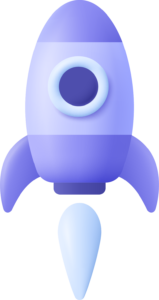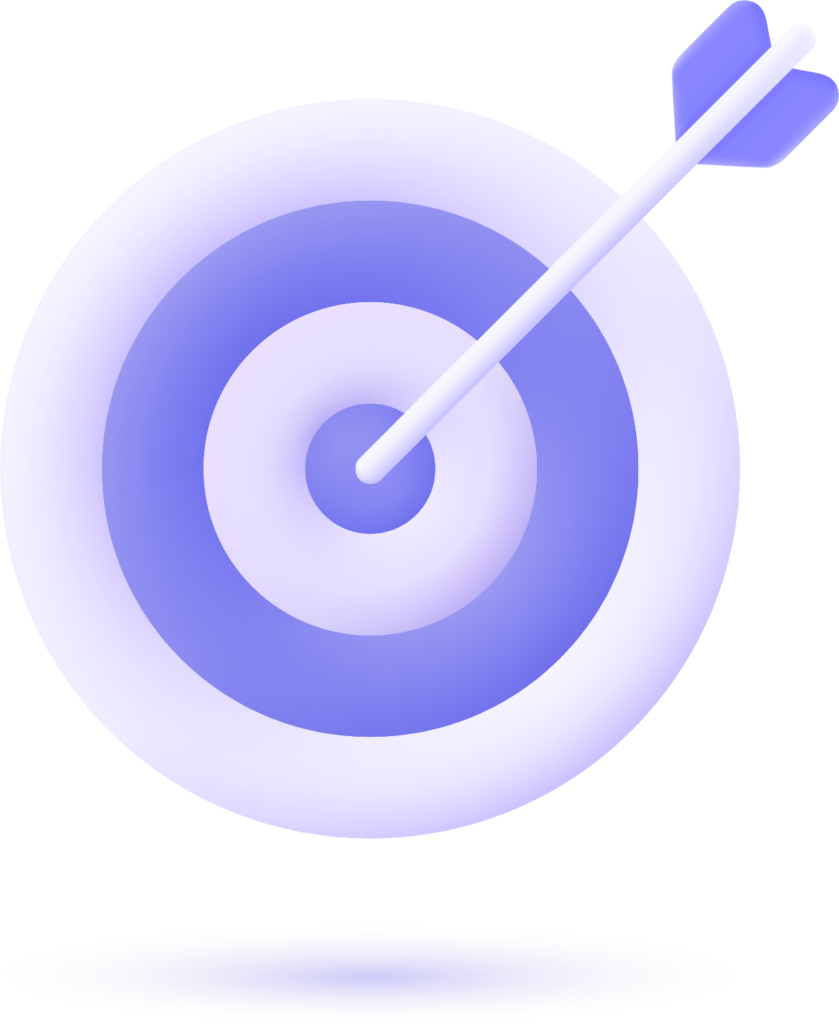WORDPRESS WEBSITE DEVELOPMENT SERVICES
- Custom plug-in development
- WordPress migration services
- WordPress theme & template development
- WordPress module development
- Responsive wordpress development
Dlite Info Tech
WordPress Website Development: Building Your Online Presence
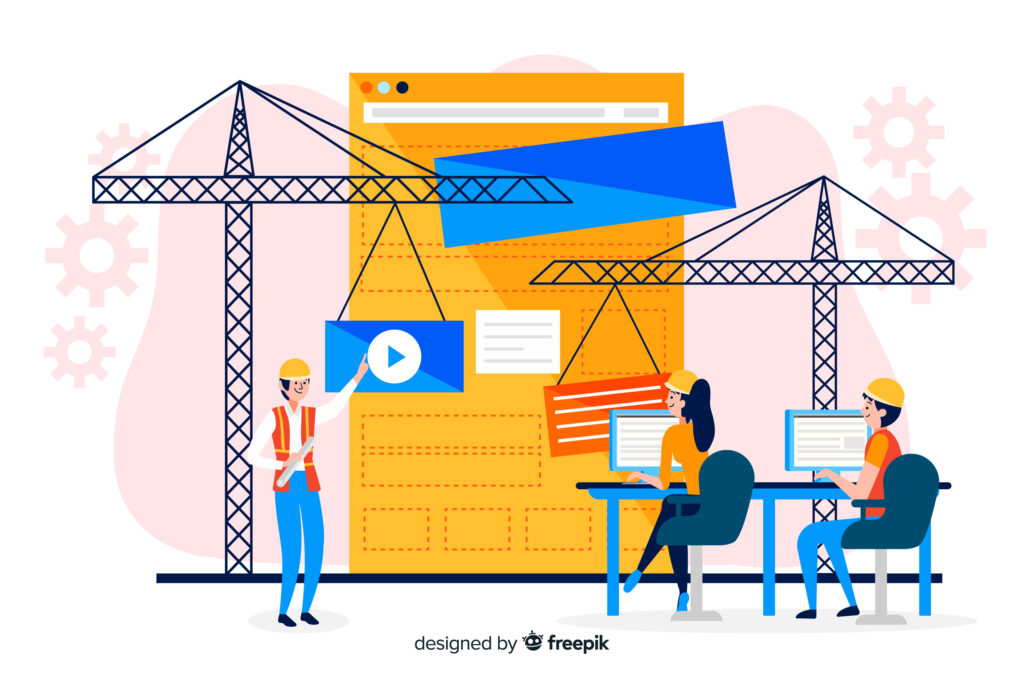
WordPress Website Development: Building Your Online Presence
WordPress has become the go-to platform for creating websites due to its flexibility, user-friendliness, and extensive customization options. Whether you’re starting a blog, launching an e-commerce store, or building a corporate website, WordPress offers a versatile toolkit to meet your needs.
Dlite Info Tech Craft Beautiful Websites That Attract And Convert!
We excel in crafting compelling websites that not only capture attention but also yield outcomes. With a team of proficient designers and developers, we’re committed to elevating your online presence into a stunning showcase. We grasp the significance of crafting not only aesthetically pleasing but also practical websites that captivate and convert visitors into devoted patrons.
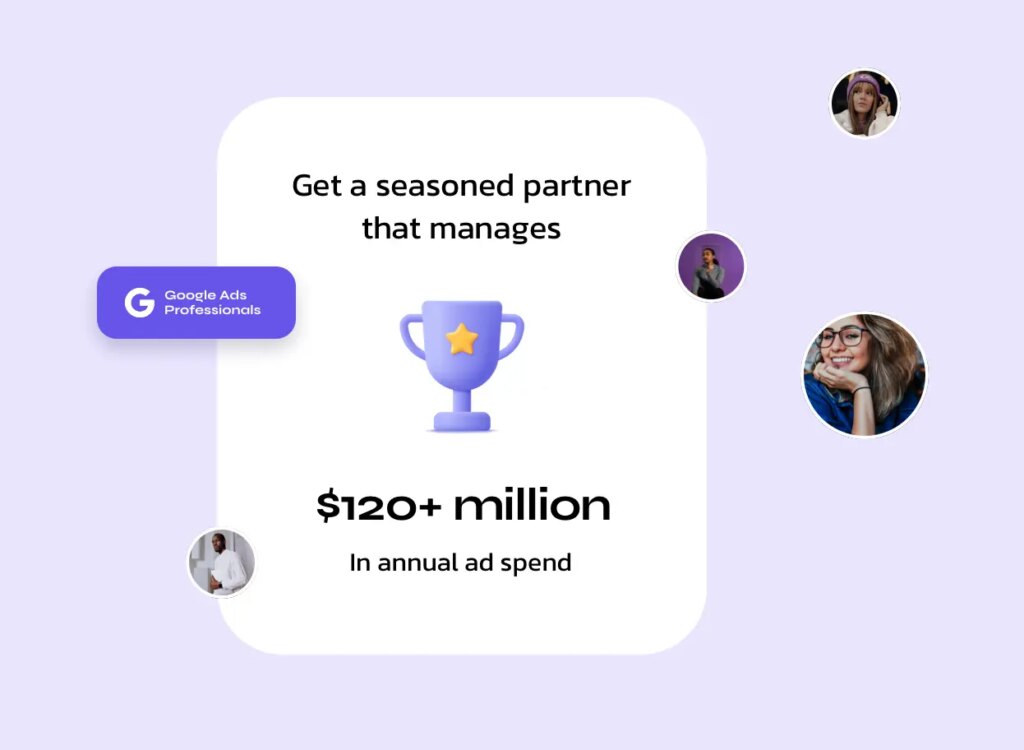
what you get
Benefits of WordPress Website Development
WordPress is a versatile platform that offers numerous benefits for building and managing websites of all types. Here are the key advantages:
Ease of Use
Intuitive Interface: WordPress boasts a straightforward dashboard and user interface that simplifies content management. Users can easily add pages, posts, images, and multimedia content without needing advanced technical skills.
No Coding Required: Unlike traditional website development, WordPress doesn’t require extensive coding knowledge. It offers visual editors and pre-built themes that allow users to customize layouts, colors, and fonts through simple clicks and drag-and-drop functionality.
Plugin and Theme Ecosystem: WordPress’s extensive library of plugins and themes enhances usability by providing ready-made solutions for various functionalities. Users can extend their website’s capabilities without writing code, integrating features like contact forms, e-commerce, SEO tools, and more.
Built-in Content Management: WordPress excels as a content management system (CMS), offering intuitive tools for organizing and scheduling content. Users can create categories, tags, and menus to structure their site efficiently and improve navigation for visitors.
Flexibility and Customization
Wide Range of Themes: WordPress provides a vast repository of themes, both free and premium, catering to various industries, styles, and functionalities. Users can choose a theme that aligns with their brand identity and customize it with colors, fonts, and layouts to create a distinctive look.
Plugins for Extending Functionality: With over 58,000 plugins available in the WordPress Plugin Directory, users can enhance their website’s functionality without coding. Plugins cover a wide range of features such as SEO optimization, e-commerce integration, security enhancements, and more. Users can easily add and activate plugins to meet specific requirements.
Customization Options: WordPress offers extensive customization options through its theme customizer and page builders. Users can personalize their site’s appearance and layout using drag-and-drop editors, widgets, and customizer settings. This flexibility allows for easy adjustments to design elements and content organization.
Child Themes and Custom Development: Advanced users and developers can create child themes to modify existing themes without altering the parent theme’s core code. This method preserves theme updates while allowing for extensive customization through custom CSS, functions.php files, and template overrides. Custom development further extends WordPress’s capabilities, enabling tailored solutions for complex requirements.
SEO-Friendly
Clean and Structured Code: WordPress generates clean and semantic markup, adhering to web standards. This helps search engine crawlers to easily index content, understand the site structure, and rank pages appropriately in search results.
SEO Plugins and Tools: WordPress offers a plethora of SEO plugins such as Yoast SEO, All in One SEO Pack, and Rank Math that enhance on-page SEO efforts. These plugins provide functionalities like meta tag optimization, XML sitemap generation, schema markup implementation, and content analysis, enabling users to optimize their content effectively.
Customizable Permalinks: WordPress allows users to customize permalinks (URL structures) for individual posts and pages. This feature enables users to incorporate keywords into URLs, making them more descriptive and search engine-friendly, thereby improving click-through rates in search results.
Responsive Design: Most WordPress themes are responsive by default, ensuring websites display correctly and load quickly on various devices. Mobile-friendly websites are favored by search engines like Google, contributing positively to SEO rankings.
Scalability
Flexible Architecture: WordPress’s architecture is designed to accommodate growth and scalability. It supports modular development with themes and plugins, allowing users to add new features and functionalities as their needs evolve. This flexibility ensures that websites can scale without requiring a complete overhaul of the existing infrastructure.
Content Management Capabilities: WordPress excels as a content management system (CMS), enabling users to publish, organize, and manage large volumes of content efficiently. Whether it’s blogs, articles, product pages, or multimedia content, WordPress provides robust tools for content creation and management, essential for scaling content-heavy websites.
Plugin Ecosystem: With over 58,000 plugins available in the WordPress Plugin Directory, users can extend their website’s capabilities without extensive development. Plugins cover various functionalities such as e-commerce, SEO optimization, membership management, and more, allowing businesses to scale by integrating new features as required.
Customization and Theme Options: WordPress offers a wide range of themes, both free and premium, that provide customizable layouts, styles, and design elements. Users can choose themes that align with their brand identity and customize them to meet specific requirements. Custom development further enhances scalability by tailoring themes and functionalities to unique business needs.
Community Support
Open-Source Foundation: WordPress is built on an open-source platform, fostering collaboration and transparency within its community. This foundation encourages developers to contribute code, plugins, themes, and translations, ensuring continuous enhancement and innovation.
Support Forums and Documentation: WordPress.org hosts extensive support forums where users can seek advice, troubleshoot issues, and share knowledge with peers. These forums cover a wide range of topics, from technical queries to best practices, providing solutions and insights for users at all skill levels.
Contributor Ecosystem: The WordPress community comprises contributors who actively participate in improving the platform. They contribute to core development, plugin and theme creation, translations, accessibility improvements, and documentation. This diverse ecosystem ensures that WordPress evolves to meet the needs of its global user base.
WordCamps and Meetups: WordCamps are community-organized conferences held worldwide, where WordPress users, developers, and enthusiasts gather to learn, network, and exchange ideas. These events feature sessions, workshops, and expert panels on various WordPress-related topics, fostering learning and collaboration.
Creating Success
Strategies for Success in WordPress Website Development
Optimizing Performance
Improve your website's speed and responsiveness through techniques like caching, image optimization, and minimizing HTTP requests.
SEO Best Practices
Implement SEO strategies such as keyword optimization, meta tags, XML sitemaps, and internal linking.
Mobile Optimization
Ensure your website is fully responsive and performs well on mobile devices. With increasing mobile usage, a mobile-friendly site enhances user experience and supports SEO efforts.
“Numerique PPC service is light years ahead of the competition because of their intelligent, specialized and courteous account managers.”
Director of Marketing

Key Benefits of WordPress Speed Optimization
Enhancing user experience, raising search engine results, and attaining general business success all depend on WordPress performance optimisation. The following are the main advantages of improving your WordPress website’s speed:
Better Mobile Responsiveness:
Cost Efficiency
Competitive Advantage
Improved Site Usability
FAQ
FAQs about WordPress Website Development
Looking to learn more about WordPress website development? Browse our FAQs:
To start with WordPress, you need a domain name and web hosting. Install WordPress through your hosting provider’s control panel or manually download it from WordPress.org. Choose a suitable theme, customize it with plugins, and begin creating content. WordPress tutorials and community forums provide guidance for beginners.
WordPress is preferred for its user-friendly interface, extensive customization options through themes and plugins, robust community support, SEO-friendliness, and scalability. It allows businesses and individuals to build versatile and responsive websites tailored to their specific needs.
WordPress themes determine the design and layout of your website, providing templates for pages, posts, and other site elements. Plugins add specific functionalities to your site, such as contact forms, SEO optimization, e-commerce capabilities, and more. Both themes and plugins can be free or premium, offering varying levels of customization and support.
Securing your WordPress website involves several best practices, including keeping WordPress core, themes, and plugins updated regularly. Use strong passwords, install security plugins, and implement SSL certificates for encrypted data transmission. Regularly backup your website to protect against data loss in case of security breaches or server issues.